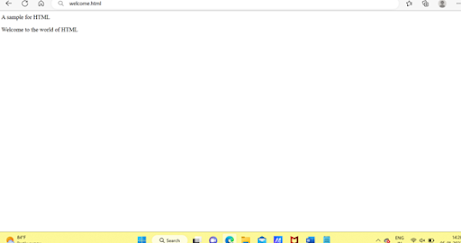HTML Tutorial - Tags part 1
Tag is a signal to web browser for displaying contents. It has two types. · Standalone tags · Container tags HTML has wide range of tags with different purpose. Based on location of the usage , tags are divided into many categories. They are listed below… Tags used in Document head Tags used in Document body Tags used in Forms Tags used in table Here, a detailed explanation of each tags with some examples shown below... 1.Tags used in Document head As everybody knows,D ocument head is the beginning part of HTML file. It includes base information, heading,title of the page, document meta,information, type of scripting language used in the file,cascading style sheet information and so on… Each tag has served for unique purpose. It has different attributes too. i) ...